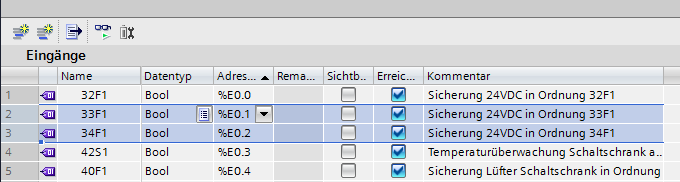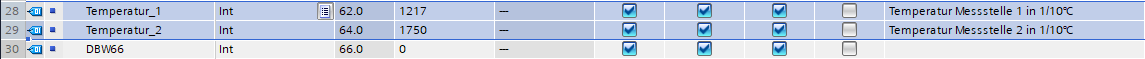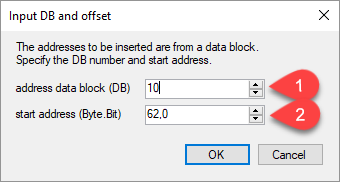Insert the symbolics from the TIA portal in SPSLogger
14. April 2017
Insert from the symbol editor from the TIA portal
Select and copy whole lines (Ctrl + C).
Then select an entire line in the SPSLogger editor. A whole line is highlighted by clicking the leftmost field.
Then insert the lines with Ctrl + V.
Important: The default columns must be displayed. For example, if columns are not displayed, paste does not work.
Insert from data blocks
Select and copy the desired lines in the data block (Ctrl + C).
Then select an entire line in the SPSLogger editor. A whole line is highlighted by clicking the leftmost field.
Then insert the lines with Ctrl + V.
A dialog box is opened, in which the number of the data block must be entered (field 1).
If necessary, the starting address (field 2) can be adjusted. This may be necessary if the data block consists of structures or UDTs.