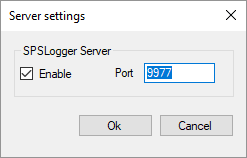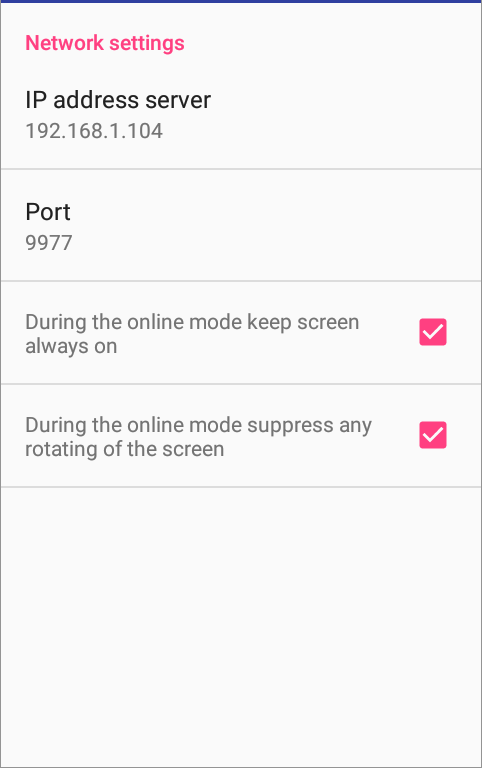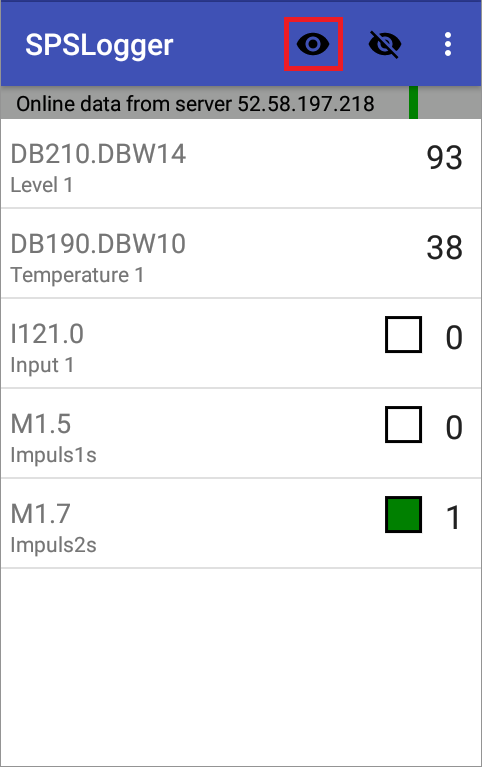Watch the signals with the android app
Function
In many cases, you would like to control or test the recorded input and output signals on the plant or machine.
With the Android app SPSLogClient, the function can now be tested directly on the sensor or actuator.
Record the desired inputs and outputs in the PC and start the recording. Then the values can be checked with the smartphone.
Procedure on the PC (Server SPSLogger)
Unlock the server function in the SPSLogger.
In the “Settings” – “Server Mobile App” menu, enter the dialog for the server function.
Switch on the “enable” and if necessary adjust the port. Port 9977 is set as default.
Procedure on the Smartphone or Tablet (Client SPSLogger)
Install the Android app SPSLogger on the smartphone.
This is available on the Google Play Store ( https://play.google.com/store/apps/details?id=ch.spslog.spsloggerclient).
In the settings of the app, the IP address of the computer on which SPSLogger is running must now be set. The port must be the same as on the server. By default this is port 9977.
On the app, switch to online mode (the Eye icon). Now the values can be observed.