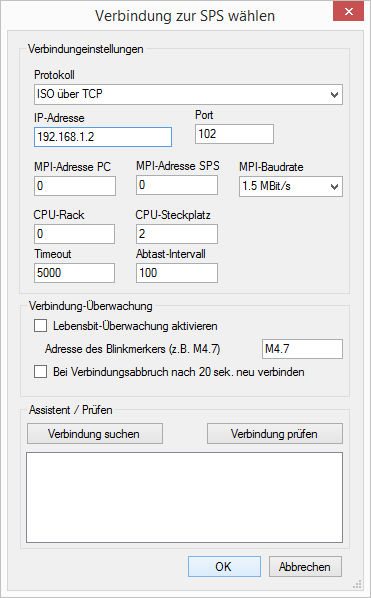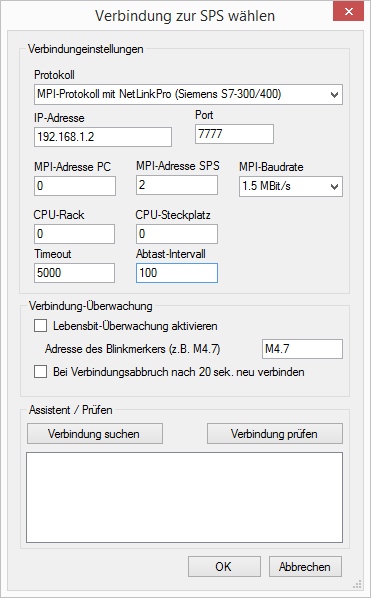Author: Ulrich Ribi
SPSLogger Version for Windows XP available
17. October 2018
A Windows XP Version for SPSLogger is available.
Under the following link you can download an XP-compatible version:
https://spslog.ch/downloads/spsloggerXP/Setup_SPSLoggerXP_0_1_10_2.zip
Requirements:
- Windows XP with Service Pack 3
- Internet connection for the installation of additional components
Installation:
- Unzip the ZIP file and run Setup.exe.
- The following components are required and are automatically downloaded and installed from the Internet:
– Microsoft .NET Framework 4 (x86 and x64)
– SQL Server Compact 4.0 SP1
Remarks:
- To make SPSLogger XP compatible, the database has been replaced and an older .NET Framework has been used.
- This XP version has not been extensively tested yet.
SPSLogger V0.1.10 available
16. June 2018
An update for SPSLogger is available.
Version 0.1.10 contains the following improvements:
- Fixed error Import/Export values with decimal points.
SPSLogger V0.1.8 available
15. April 2017
An update for SPSLogger is available.
Version 0.1.8 contains the following improvements:
- SPSLogger is now bilingual. In addition to German, English is also supported.
- In addition, the android app is also available in English. Download the app at the Google Play Store ( https://play.google.com/store/apps/details?id=ch.spslog.spsloggerclient).
Online connection over the Internet (eg VPN connections)
14. April 2017
Sample configuration for a VPN dial-up router that is connected to a Siemens CPU S7-315PN.
The configuration must be adapted to the local connection.
Possible problems with online connections
- The response time of the controller is too slow. Measure: Increase the timeout (eg to 5000000)
- The PLC can not be reached via Ping. This is the case when the ping response is deactivated during the VPN connection. Result: The “Find connection” function is not connected. All parameters must therefore be entered manually and tested using the “Check connection” function.
Online connection with NetLinkPro via MPI or Profibus (eg S7-315-2DP)
14. April 2017
Using the NetLinkPro adapter from Deltalogic.
If the adapter is connected to the Profibus port, the protocol “DP protocol with NetLinkPro (Siemens S7-300 / 400)” must be set. The remaining settings are valid for the Profibus. For example, the Profibus address of the PLC must be entered at “MPI address PLC”.
Sample configuration for a Siemens CPU S7-315-2DP.
This configuration should apply to all S7-300 and S7-400 CPUs with MPI or Profibus connection.