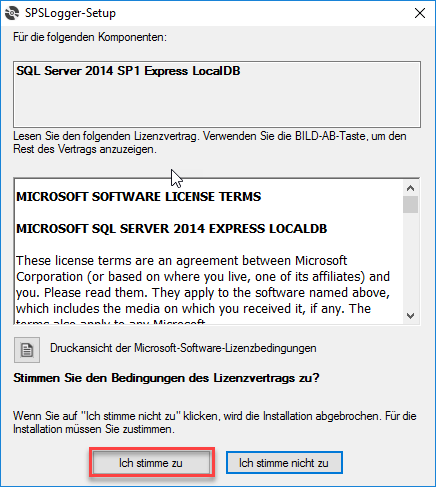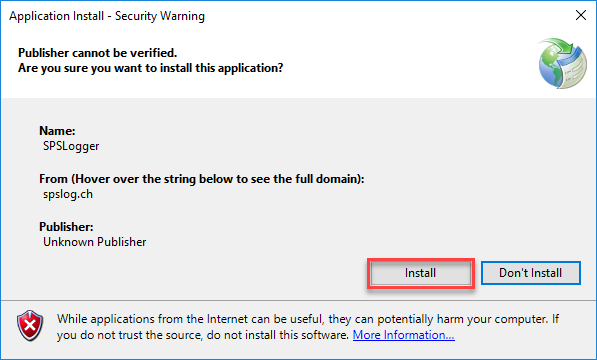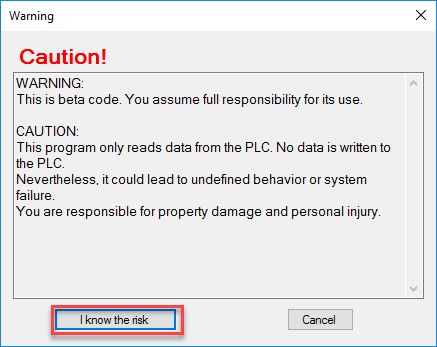Install SPSLogger
The example of Windows 10 shows the installation of SPSLogger.
Download the latest version from the https://spslog.ch/en/download page .
Run Setup.exe. You must confirm various safety warnings.
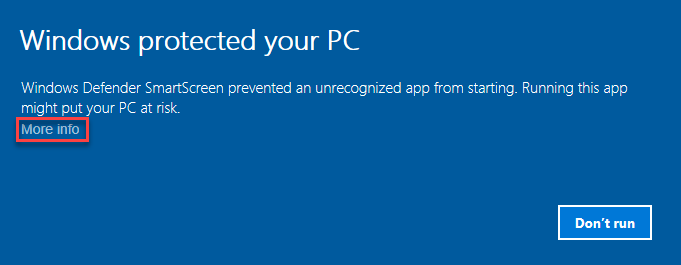 Press “More info”. Now the button “Run anyway” becomes visible.
Press “More info”. Now the button “Run anyway” becomes visible.
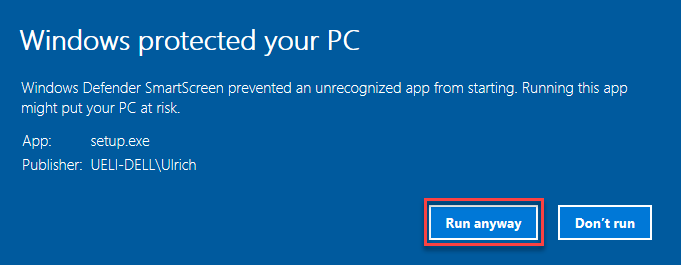 Press the “Run anyway” button.
Press the “Run anyway” button.
If the Microsoft .NET Framework 4.5.1 is not already installed on your computer, this is also installed. Confirm the license terms.
If the local SQL Server LocalDB database is not already installed, it is automatically installed.
Confirm with the button “Ich stimme zu” (I agree) the license terms.
After the installation of the .NET framework and the local database, if necessary, the actual installation of SPSLogger is performed.
Confirm the installation with the button “Install”
Again, a safety warning must be confirmed.
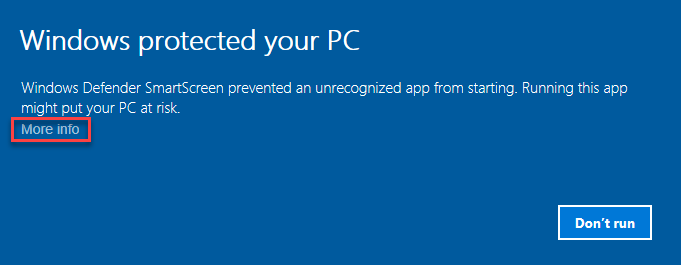 Press “More info”. Now the button “Run anyway” becomes visible.
Press “More info”. Now the button “Run anyway” becomes visible.
 Press the “Run anyway” button.
Press the “Run anyway” button.
Now the program SPSLogger is installed.
After the installation, it starts automatically.
On the first start, you must read and confirm the warnings.
Press the “I know the risk” button.