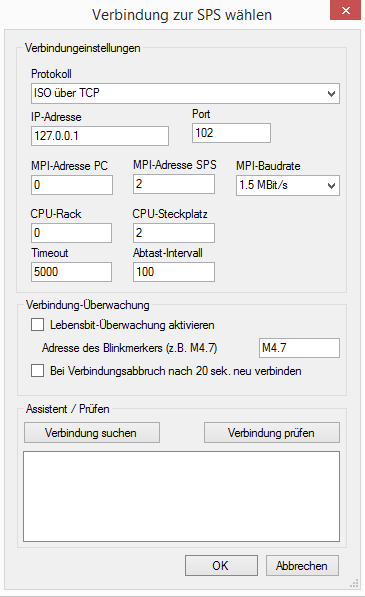Connect to PLC
Open the connection settings dialog “Connect PLC” in the “Settings” menu.
Select the desired protocol and enter the required connection parameters.
Here are some examples:
Online connection via Profinet (eg S7-315PN)
Online connection with NetLinkPro via MPI or Profibus (eg S7-315-2DP)
Online connection via network card (eg CP 343-1 Lean)
Online connection over the Internet (eg VPN connections)
Online connection with S7-1500 (eg CPU1512SP)
Button “Find connection”
If you have set a network protocol (ISO over TCP or MPI protocol with NetLink-Pro) and entered the IP address, this function checks the most common settings and inserts them on success.
Button “Check connection
Checks if a connection can be established with the parameters set.
Enable life-bit monitoring
If desired, a life-time monitoring can be activated. In this case, a blinker (2-second cycle recommended) must be entered.
The connection is terminated with a timeout.
If the connection is terminated after 20 sec. Reconnect
If this option is selected, a connection termination (eg timeout of the lifebit monitoring) is attempted every 20 seconds to reestablish the connection.