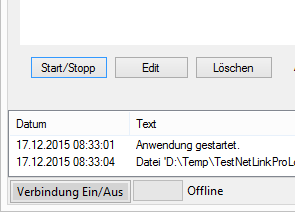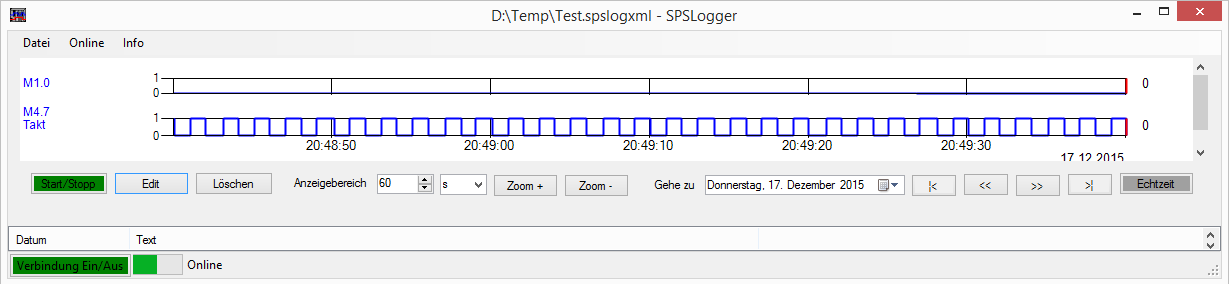Start and stop recording
Connect
Button “Connect On / Off” at the bottom Press the links in the application.
Alternatively, the connection can also be activated via the menu (Connect online – Online).
If the connection can be established, the button is green and the running bar next to it displays the connection status.
Start recording
(Gray) Button “Start / Stop”.
Alternatively, the recording can also be started via the menu (online recording).
If the recording could be started, the button will turn green.
Note: If the connection has not yet been established, the connection is established automatically when the recording is started.
Stop recording
(Green) Button “Start / Stop”.
Alternatively, the recording can also be stopped via the menu (online recording).
After the recording is stopped, the button turns gray.
Note: The connection to the PLC remains.
Close connection
(Green) Button “Connect On / Off” at the bottom Press the links in the application.
Alternatively, the connection can also be terminated via the menu (Connect Online – Online).
After the recording is stopped, the button turns gray.